Searching for a ticket for your first contribution
Good First Bugs
The first bugs that programmers encounter when they start coding are usually not actually “easy” bugs, but they’re meant to be well-contained and relatively simple to fix.
A lot of people do not know how to start with an issue and are often unsure about what to do. The person who marked the ticket can give you a good starting point for working out what needs fixing.
In this case, it is important to look at the ticket and see if whoever marked it has given you any clues as to what they think the problem is.
You can find Good First Bugs using the link: https://core.trac.wordpress.org/tickets/good-first-bugs
Active Tickets
Active tickets are those tickets that are currently being worked on. Recently modified tickets are those tickets that have been modified in the past 2 weeks.
All active and recently modified tickets can be found under the “Active Tickets” label in the sidebar of your project’s dashboard.
Active tickets are a good place for new contributors to learn about new development and bugs that are currently being worked on.
https://core.trac.wordpress.org/tickets/active
Latest Tickets
The latest tickets are those which are recently created a good place for new contributors to start working on new tickets
https://core.trac.wordpress.org/tickets/latest
Slack Channel
Slack channels such as #core and #core-firehose can be a good source of the latest happenings in the core.
We will also recommend setting good-first-bug as your slack keyword in the slack WordPress workspace.
Go to Preferences-> My Keywords add good-first-bug in the My Keywords section
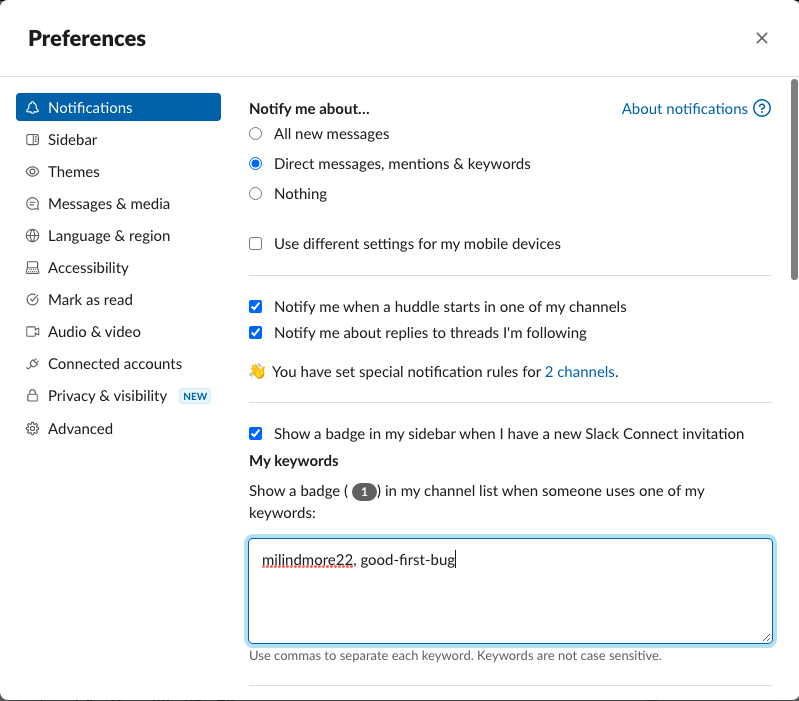
References: https://make.wordpress.org/core/handbook/testing/reporting-bugs/#before-you-report-a-bug