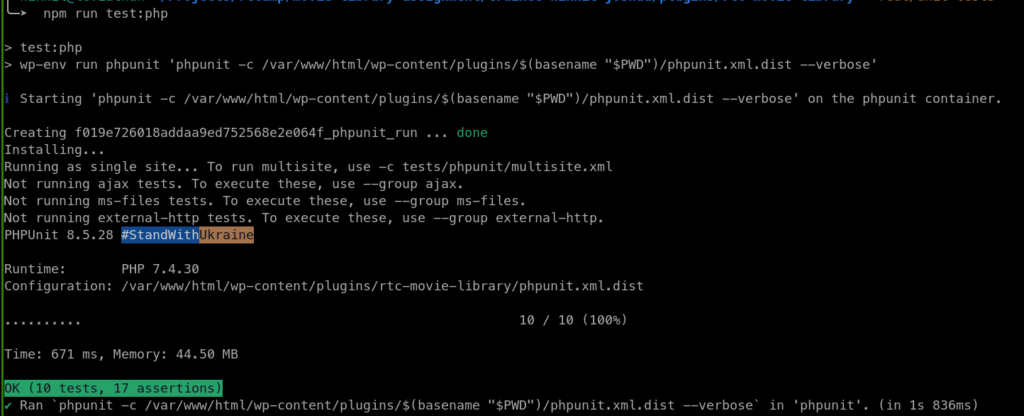Setting up for WP Unit Tests with NPM & WP-ENV
In this lesson, we’ll learn how to set up WP PHPUnit testing using wp-env which doesn’t require additional Test DB setup. This will help you understand what is happening under the hood.
For a standard/typical setup guide please follow:
We will use the following tools:
- Composer
- NPM
- Docker (Internally)
- wp-env
Let’s get started.
The following code is the minimum files/code required to run the WP PHP Unit tests.
Note: We don’t have to download the WordPress-develop repo for this setup.
Install wp-env
Follow the guide to install the https://developer.wordpress.org/block-editor/reference-guides/packages/packages-env/
Composer setup
- Step 1
- Create composer.json file
- Add in basic details
- Step 2
- Add classmap autoload for your plugin src files
- Add classmap autoload-dev for your test directory files.
{
"name": "namespace/plugin-name",
"require-dev": {
"phpunit/phpunit": "^9.5.",
"wp-phpunit/wp-phpunit": "^5.9",
"yoast/phpunit-polyfills": "^1.0"
},
"autoload": {
"classmap": ["inc/"]
},
"autoload-dev": {
"classmap": ["tests/"]
}
}
NPM Setup
The only dependency is @wordpress/env
Create the following script commands
"test:php": "wp-env run phpunit 'phpunit -c /var/www/html/wp-content/plugins/$(basename \"$PWD\")/phpunit.xml.dist --verbose'",
"wp-env": "wp-env"
Note:
- “wp-env run” is for starting/stopping the environment.
- test:php for running PHPUnit tests
- $(basename \\”$PWD\\”) might not work on Windows, you can use Git Bash to make it work on Windows
{
"name": "plugin",
"scripts": {
"test:php": "wp-env run phpunit 'phpunit -c /var/www/html/wp-content/plugins/$(basename \"$PWD\")/phpunit.xml.dist --verbose'",
"wp-env": "wp-env"
},
"devDependencies": {
"@wordpress/env": "^10.10.0"
}
}
Configure wp-env
In the plugin’s root folder create the .wp-env.json file, and add the following code.
You can change the ports according to your system’s availability of ports
{
"core": null,
"phpVersion": "8.0",
"plugins": ["."],
"themes": ["../../themes/yourthemedirectory/"],
"port": 5888,
"env": {
"tests": {
"port": 5889
}
}
}
For further details about the wp-env config please visit:
https://www.npmjs.com/package/@wordpress/env
Bootstrap file
We need to define a bootstrap file which loads the required files and functions
- Create tests/php/unit directory
- Create bootstrap.php in tests/php directory
- Add the following code.
<?php
/**
* PHPUnit bootstrap file
*
* @package features-plugin-v2
*/
define( 'TESTS_PLUGIN_DIR', dirname( __FILE__, 2 ) );
define( 'WP_TESTS_PHPUNIT_POLYFILLS_PATH', dirname( TESTS_PLUGIN_DIR ) . '/vendor/yoast/phpunit-polyfills' );
// Determine correct location for plugins directory to use.
define( 'WP_PLUGIN_DIR', dirname( dirname( TESTS_PLUGIN_DIR ) ) );
define( 'WP_PHPUNIT__DIR', dirname( TESTS_PLUGIN_DIR ) . '/vendor/wp-phpunit/wp-phpunit/' );
// Load Composer dependencies if applicable.
if ( file_exists( dirname( TESTS_PLUGIN_DIR ) . '/vendor/autoload.php' ) ) {
require_once dirname( TESTS_PLUGIN_DIR ) . '/vendor/autoload.php';
}
// Detect where to load the WordPress tests environment from.
$_test_root = WP_PHPUNIT__DIR;
require_once $_test_root . '/includes/functions.php';
/**
* Load plugin in test env.
*
* @return void
*/
function features_plugin_unit_test_load_plugin_file() {
require_once dirname( TESTS_PLUGIN_DIR ) . '/you-plugin-init-file.php';
}
tests_add_filter( 'muplugins_loaded', 'features_plugin_unit_test_load_plugin_file' );
require $_test_root . '/includes/bootstrap.php';
Configure tests using phpunit.xml.dist
In the plugin’s root directory create phpunit.xml.dist and add the following configuration:
<phpunit
bootstrap="tests/php/bootstrap.php"
backupGlobals="false"
colors="true"
convertErrorsToExceptions="true"
convertNoticesToExceptions="true"
convertWarningsToExceptions="true"
>
<testsuites>
<testsuite name="unittest">
<directory suffix="-test.php">./tests/php/unit</directory>
</testsuite>
</testsuites>
</phpunit>
Note:
For Mac users, you must add the below <php> tag element inside <phpunit> to run.
<php>
<env name="WP_PHPUNIT__TESTS_CONFIG" value="/wordpress-phpunit/wp-tests-config.php"/>
</php>
Running the tests
After adding all the files, it’s time to run the tests. You can add test code in ./tests/php/unit folder.
The file structure/hierarchy can reflect your plugin’s source structure/hierarchy with *-test.php appended.
To start running tests:
- Step 1: Start wp-env by using npm run wp-env start
- This will create all the docker containers required
- Step 2: Run npm run test:php
- This will run all the tests in the tests/php/unit folder and that’s it. Your WP PHPUnit testing setup is ready to roll.
Output: